 "Rusty Vandura - www.tinyurl.com/keepoppo" (rustyvandura)
"Rusty Vandura - www.tinyurl.com/keepoppo" (rustyvandura)
08/28/2020 at 17:25 • Filed to: None
 0
0
 30
30
 "Rusty Vandura - www.tinyurl.com/keepoppo" (rustyvandura)
"Rusty Vandura - www.tinyurl.com/keepoppo" (rustyvandura)
08/28/2020 at 17:25 • Filed to: None |  0 0
|  30 30 |
It’s too small to be a PCI-E six-pin and has the wrong colors of plugs. I just bought a fairly serious used Precision workstation, but the places to connect hard drives are all voodoo. Six SATA ports on the board, but precisely zero ways to power any SATA drives, let along anyplace to install them.
If I could split one of these six-pinners, then adapt one offshoot to SATA, I’d be golden.
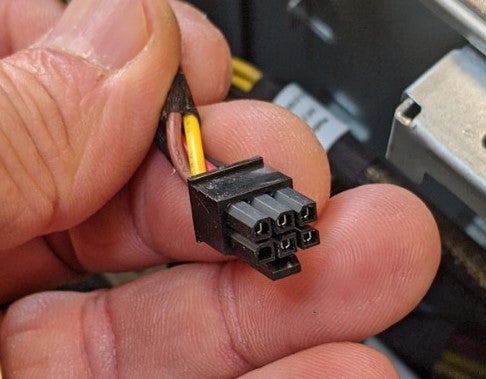
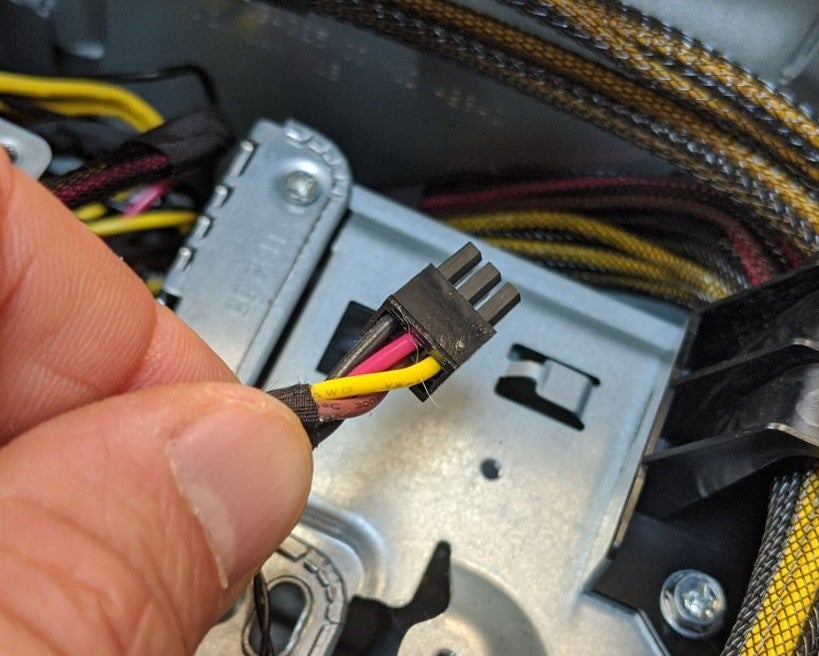
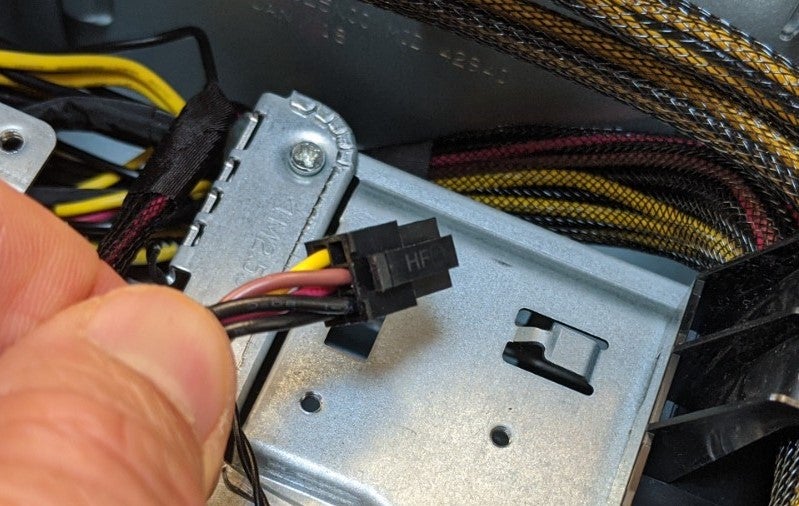
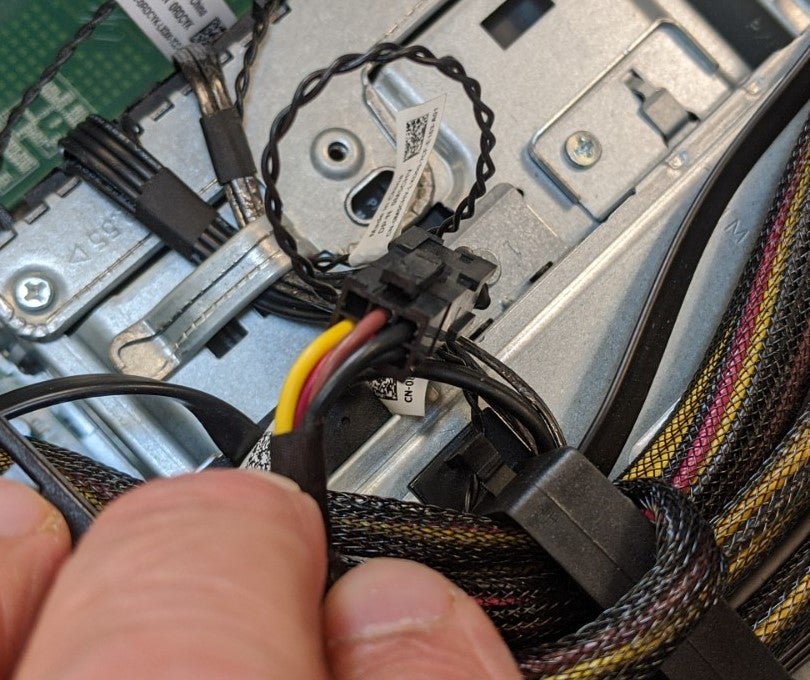
 PS9
> Rusty Vandura - www.tinyurl.com/keepoppo
PS9
> Rusty Vandura - www.tinyurl.com/keepoppo
08/28/2020 at 17:29 |
|
CPU auxiliary power? Those might be 4 pin though.
 This is what we'll show whenever you publish anything on Kinja:
> Rusty Vandura - www.tinyurl.com/keepoppo
This is what we'll show whenever you publish anything on Kinja:
> Rusty Vandura - www.tinyurl.com/keepoppo
08/28/2020 at 17:30 |
|
https://www.lifewire.com/atx-6-pin-12v-power-connector-pinout-2624580
For a video card, maybe.
 jminer
> Rusty Vandura - www.tinyurl.com/keepoppo
jminer
> Rusty Vandura - www.tinyurl.com/keepoppo
08/28/2020 at 17:32 |
|
Those front hot swap bays should already be cabled and powered.
 Boxer_4
> Rusty Vandura - www.tinyurl.com/keepoppo
Boxer_4
> Rusty Vandura - www.tinyurl.com/keepoppo
08/28/2020 at 17:33 |
|
What Precision? Dell is usually pretty good with documentation if you know where to look.
 Rusty Vandura - www.tinyurl.com/keepoppo
> jminer
Rusty Vandura - www.tinyurl.com/keepoppo
> jminer
08/28/2020 at 17:36 |
|
I’d have thunk. But SATA drives inserted into the upper two slots are not recognized. The cables are all of a mysterious type unknown to me, and only two of the SATA ports on the mobo are populated. The upper two pays are powered, but not cabled back to SATA ports that I can tell. If I could power one, I could mount a drive on a 5.25-inch adapter and use the optical drive bay.
 Rusty Vandura - www.tinyurl.com/keepoppo
> This is what we'll show whenever you publish anything on Kinja:
Rusty Vandura - www.tinyurl.com/keepoppo
> This is what we'll show whenever you publish anything on Kinja:
08/28/2020 at 17:36 |
|
Nope. Smaller than that.
 Aremmes
> Rusty Vandura - www.tinyurl.com/keepoppo
Aremmes
> Rusty Vandura - www.tinyurl.com/keepoppo
08/28/2020 at 17:41 |
|
Is there a separate power connector on the motherboard near the CPU socket? That plug might go there. Or, seeing you have hot-swap bays, the plug might power the backplane.
 bison78
> Rusty Vandura - www.tinyurl.com/keepoppo
bison78
> Rusty Vandura - www.tinyurl.com/keepoppo
08/28/2020 at 17:44 |
|
Power connector on some motherboards.
https://www.lifewire.com/atx-6-pin-12v-power-connector-pinout-2624580
 CivicWagonEngineer
> Rusty Vandura - www.tinyurl.com/keepoppo
CivicWagonEngineer
> Rusty Vandura - www.tinyurl.com/keepoppo
08/28/2020 at 17:46 |
|
I saw the HF in one of the pictures and googled. This popped up , no idea if this is even in the realm of being correct, but maybe for a high frequency radio or something like that?
 GRS1
> Rusty Vandura - www.tinyurl.com/keepoppo
GRS1
> Rusty Vandura - www.tinyurl.com/keepoppo
08/28/2020 at 17:48 |
|
Probably is SATA power, based on the colors. Wonder if it originally went to a backplane or something.
Check out part # 7GYGG
 jminer
> Rusty Vandura - www.tinyurl.com/keepoppo
jminer
> Rusty Vandura - www.tinyurl.com/keepoppo
08/28/2020 at 17:49 |
|
They’re probably not run to the traditional SATA ports, but likely a different cable to a different connector meant to handle all the drives instead of one per drive.
When you insert a drive into one of the bays do you hear it power up? What does it look like in disk manager - right click the start button and pick disk management.
 Rusty Vandura - www.tinyurl.com/keepoppo
> Boxer_4
Rusty Vandura - www.tinyurl.com/keepoppo
> Boxer_4
08/28/2020 at 17:50 |
|
Precision 5820. I had no idea what I was getting myself into.
 PyroHoltz f@h Oppo 261120
> Rusty Vandura - www.tinyurl.com/keepoppo
PyroHoltz f@h Oppo 261120
> Rusty Vandura - www.tinyurl.com/keepoppo
08/28/2020 at 17:51 |
|
Hey Rusty, I think you need an adapter like this.

- Can you find any female connectors for that 6-pin?
- For the 6-pin you show, what does it power?
-M aybe a common rail for this sort of connector, linked below?
-What precision workstation did you end up with this time?
https://www.amazon.com/dp/B07CK8QP68/ref=cm_sw_r_cp_apa_i_eSxsFbKPQWJ93
 Rusty Vandura - www.tinyurl.com/keepoppo
> jminer
Rusty Vandura - www.tinyurl.com/keepoppo
> jminer
08/28/2020 at 17:53 |
|
Top two bays, SATA drive installed, do not show up in Disk Management. But the drives do power up.
I really had no idea that this would all be so different from what I am used to.
 bob and john
> Rusty Vandura - www.tinyurl.com/keepoppo
bob and john
> Rusty Vandura - www.tinyurl.com/keepoppo
08/28/2020 at 17:54 |
|
mini 6 pin connector. some stuff uses it now.
 jminer
> Rusty Vandura - www.tinyurl.com/keepoppo
jminer
> Rusty Vandura - www.tinyurl.com/keepoppo
08/28/2020 at 17:56 |
|
It could be that the system BIOS is configured to do something different with those drives. I might recommend going into the BOIS and factory resetting it. Those drive bays may have been configured in a RAID of some sort by the guy the owned it and may be hanging onto that config.
On the spare SATA power I found this note while googling where the power for extra SATA drives is. Not sure, but might point you inside the unit somewhere.
“ It took me a while to figure out the available power cable was fastened just below the power unit, close to the motherboard. Perhaps this will be useful to others”
 Rusty Vandura - www.tinyurl.com/keepoppo
> PyroHoltz f@h Oppo 261120
Rusty Vandura - www.tinyurl.com/keepoppo
> PyroHoltz f@h Oppo 261120
08/28/2020 at 17:56 |
|
I think you’re on the right track here. “Mini 6 pin” is probably the jargon I needed.
 PyroHoltz f@h Oppo 261120
> Rusty Vandura - www.tinyurl.com/keepoppo
PyroHoltz f@h Oppo 261120
> Rusty Vandura - www.tinyurl.com/keepoppo
08/28/2020 at 18:02 |
|
I need to start using the word jargon more often. Is that going to be a new folding machine?
 Eric @ opposite-lock.com
> Rusty Vandura - www.tinyurl.com/keepoppo
Eric @ opposite-lock.com
> Rusty Vandura - www.tinyurl.com/keepoppo
08/28/2020 at 18:09 |
|
Those 6-pins are for video cards that draw more power than the PCI-E bus can deliver or for motherboards that draw more power than the pins used for power on the typical motherboard connector can deliver (usually just 4 of them, sometime 8).
 Rusty Vandura - www.tinyurl.com/keepoppo
> jminer
Rusty Vandura - www.tinyurl.com/keepoppo
> jminer
08/28/2020 at 18:11 |
|
I’ll look again. There definitely are power cables tucked here and there.
Factory reset is a good idea. Thank you.
 Textured Soy Protein
> Rusty Vandura - www.tinyurl.com/keepoppo
Textured Soy Protein
> Rusty Vandura - www.tinyurl.com/keepoppo
08/28/2020 at 18:15 |
|
Looks a whole lot like the charging connector for the battery in my Tyco R/C Turbo Hopper from back when I was a kid.
 Rusty Vandura - www.tinyurl.com/keepoppo
> PyroHoltz f@h Oppo 261120
Rusty Vandura - www.tinyurl.com/keepoppo
> PyroHoltz f@h Oppo 261120
08/28/2020 at 18:16 |
|
Yes. I’d bought a T7400 for cheap, and it hosted a fat GPU just fine, but when I started trying to do other things with it, it just wasn’t up to snuff. This one will accept two fat GPU. My ultimate aim is to move the T7400 to the school where I work and let the district provide the electrons. Once everything is in place, I should be able to fold 2M ppd.
 Rusty Vandura - www.tinyurl.com/keepoppo
> jminer
Rusty Vandura - www.tinyurl.com/keepoppo
> jminer
08/28/2020 at 18:23 |
|
YES! Exactly that. Well hidden, it was.
 Boxer_4
> Rusty Vandura - www.tinyurl.com/keepoppo
Boxer_4
> Rusty Vandura - www.tinyurl.com/keepoppo
08/28/2020 at 18:40 |
|
This should be the manual with tech specs:
 MM54
> Rusty Vandura - www.tinyurl.com/keepoppo
MM54
> Rusty Vandura - www.tinyurl.com/keepoppo
08/28/2020 at 18:44 |
|
Looks like the supplemental CPU power connector, but it’s hard to say. Others here probably know more about modern computer hardware connectors than I
 Rusty Vandura - www.tinyurl.com/keepoppo
> Boxer_4
Rusty Vandura - www.tinyurl.com/keepoppo
> Boxer_4
08/28/2020 at 19:01 |
|
It’s probably written in Swahili. But I’ve got a hacker workaround until I figure out how to use the upper two drive bays.
 jminer
> Rusty Vandura - www.tinyurl.com/keepoppo
jminer
> Rusty Vandura - www.tinyurl.com/keepoppo
08/28/2020 at 19:20 |
|
Sweet!
 RooseveltDad
> PS9
RooseveltDad
> PS9
08/28/2020 at 20:55 |
|
Those are usually 2x4-pin on one end, and a single 8-pin connector on the other end, going into the power supply.
Here’s the manual, from Dell.
https://topics-cdn.dell.com/pdf/precision-5820-workstation_owners-manual2_en-us.pdf
 RooseveltDad
> Rusty Vandura - www.tinyurl.com/keepoppo
RooseveltDad
> Rusty Vandura - www.tinyurl.com/keepoppo
08/28/2020 at 20:56 |
|
They do tuck the extra cables away well, don’t they?
 Rusty Vandura - www.tinyurl.com/keepoppo
> RooseveltDad
Rusty Vandura - www.tinyurl.com/keepoppo
> RooseveltDad
08/28/2020 at 22:13 |
|
Yeah, but my peeps told me where to look. Thanks, jminer.